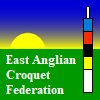
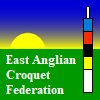
In recent years the large court-side "chess clock" used at Soham has been replaced by a software equivalent that runs on an old PC and displays the teams' count-down timers on a large monitor. That software is available for free use and can be downloaded here.
The latest version is 1.22 (last updated in March 2014).
Freeware. Use at your own risk - no liability accepted!
| Platform: | any 32-bit or 64-bit Windows-based PC or laptop |
| Monitor: | the larger the better |
| Storage: | 20kb (program) + 150kb (documentation) |
| RAM: | very little |
| Compatibility: | Windows 95/98/ME/2000/XP/7/8/10* |
| Devices and peripherals: | none |
There is no special installation program. Just extract the contents of the Zip-file to a convenient location on your PC and run the .exe program from there. To uninstall just delete the extracted files.
*The program works with an old-style Windows Help file. This style of Help file is no longer supported on the latest versions of Windows, although the Multiclock program itself still works; so as a 'fix' the more important parts of this Help file can be read in the associated PDF document.